An application for families designed to take the pains and stresses out of weekly meal planning.
This application is designed to make meal planning for families easier with a straightforward interface that provides all of the resources that go into planning meals on a weekly basis. Many families often have very busy schedules that often conflict with each other so providing an application that takes the difficulty out of juggling schedules so planning family meal time can be easier. The app lays out a meal schedule for the week and gives details about what the meal is, who will be able to attend the meal, and the different responsibilities that go into meal preparation as well as clean up afterwards.
For this project we were tasked with creating an application that helps make life at home better. There were a large variety of different projects because students were able to pick between improving your life at home with your family or living with friends in a house at school. This allowed us to get creative with our solution because many of the problems that we were solving for were problems that we have experienced. For my application, I decided to create an interface that helps families plan weekly dinners because over the summer and during the fall when I lived at home for my Co-Op, it was often hard for my family to have dinner together because of busy conflicting schedules. In my family, we also rotate who makes dinner because both of my parents work and my siblings and I are capable of making dinner so it makes the most sense to take turns. By making an app where you can easily find recipes across the web and add them to the weekly schedule makes the entire process simpler.
For this project, most of the research was from prior experience along with valdation through in class peer-reviews. This application was solving for a fairly specific problem, but a problem that many families have faced. I used the issues that had come up in the past with planning meals for my own family to drive many of the solutions. During our class time, we would be constantly working with each other to help validate and critique each other's application designs. Since this was our final project of the semester, we also had an official peer-review day where we walked around the room and critiqued everyone's app solution. The instructor also gave everyone direct feedback, and because he has 3 kids, his suggestions were especially helpful.
When preparing to design this application, I used some inspiration from a few different applications to create a clean and simple interface. I decided that the main page of the app should be the weekly calendar because that is where the user can go to see what is being made for each meal for every day of the week. I also liked the idea of having a tab at the bottom that is always accessible throughout the app with a grocery list would be convenient and would allow the user to add and keep track of the groceries that they will need for the week. There would also be a "Pantry" section which allows the user to keep track of what they already have at their house so if they are low on a specific ingredient when picking a recipe for the week, the application could prompt them to add it to their grocery list.


When designing this application, I wanted to keep the interface as simple and clean as possible while also delivering maximum functionality. For the meal calendar page, I took inspiration from the default Google Calendar app because I felt like it utilized Material Design well, like most of Google's own apps do. When a user taps into a specific meal, they presented with information about the meal including how many people will be able to attend the meal, what everyone's role in preparing the meal is, as well as the full recipe for the meal. All of this information is gathered when the recipe is initially added to the weekly meal plan.

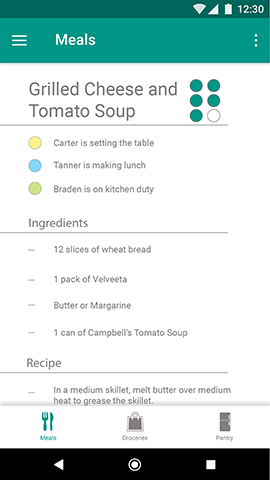
One of the main goals for this application is to make all aspects of weekly food preparation as easy as possible, so including the ability to view what food you have at home right on your phone does just that. Upon setting up the application, you log what food items you have in your pantry, refrigerator, freezer, etc. so you can keep track of what things you may need to get at the grocery. When you are adding a meal to the weekly schedule, the application will prompt you if you are low or out of certain ingredients when viewing the recipe. Directly from the recipe page, you have the ability to add ingredients to your grocery list right in the app. In addition to adding ingredients to the grocery list, when a meal is added to the schedule, the supporting kitchen assignments are chosen. This means that from the moment the meal is created, everyone is aware of their own as well as other people's responsibilities to cut back on the amount of bickering that can come with setting the table or doing the dishes.


I really enjoyed doing this project as the last project of the semester because I felt like I was able to really focus all of the things that I learned during the semester and apply them to this project. I also think that this application did a good job at solving the problem and it would be useful for many families. Finding time to spend with family when most people have busy and conflicting schedules can be difficult so this does a good job of creating a central location for families to make time for each other through meal time. This also helps people find meals to make throughout the week and make assignments for other members such as setting the table or doing the dishes. I know that my family would definitely benefit from an application like this and I believe that many others would as well.
Are you interested in working together? Let's get in touch!
I would love to hear from you and am excited to hear
about the possible opportunities of working with you in
the future!
Phone +1-513-515-7836
Email sotkietj@miamioh.edu